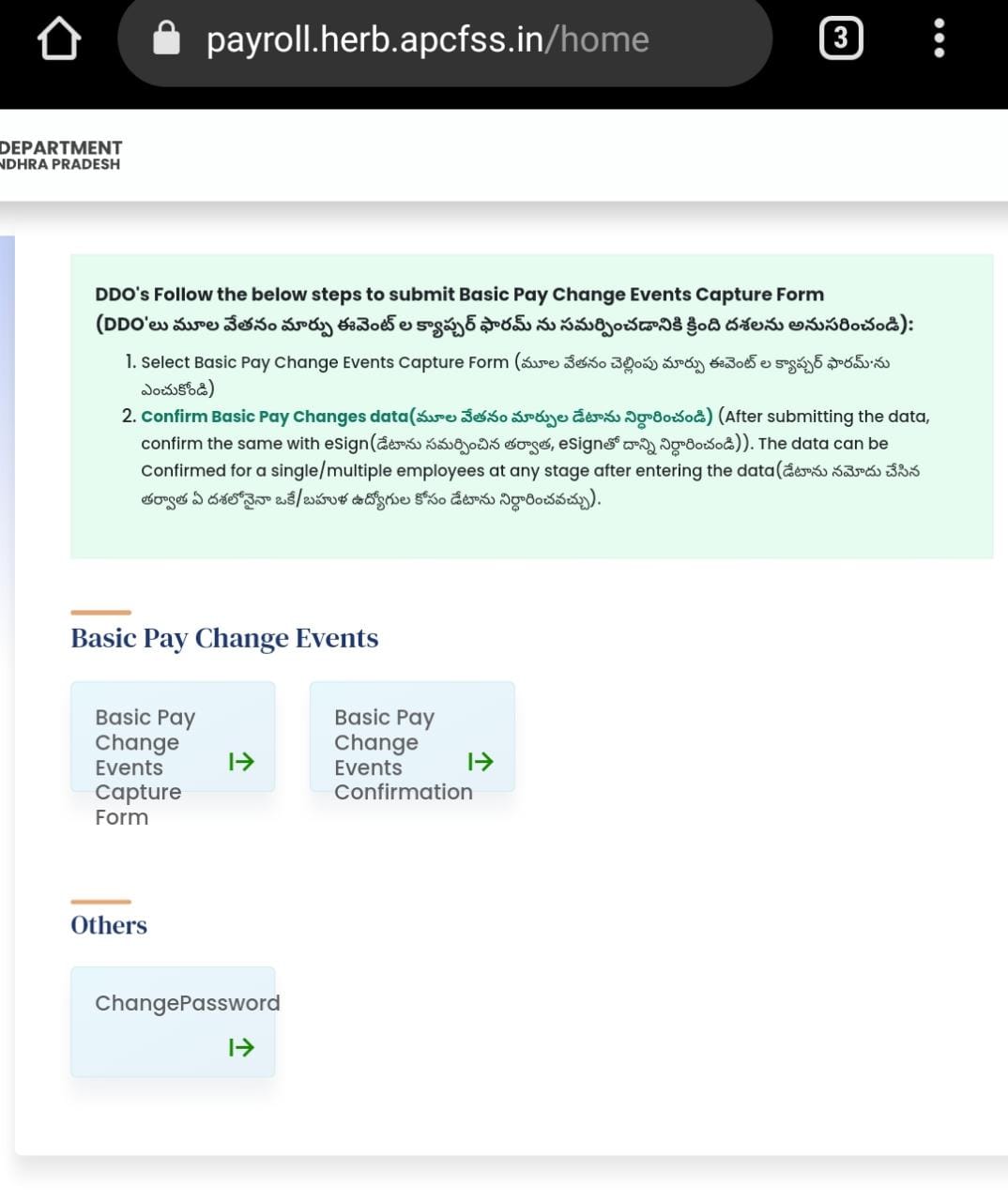AP PRC 2022 Bill Preparation Website Login Link AP PRC 2022 Bill Preparation Website Treasury CFMS New Website AP PRC 2022 Fixation Modules https://payroll.herb.apcfss.in/login AP PRC 2022 Bill Preparation Step by Step Process
Login into AP PRC 2022 Fixation Treasury CFMS New Website using Login Link given below
Enter User ID: DDO CFMS ID
Default Password: cfss@123
Next Change your Password with new password
Then DDO Can find following options
DDO's Follow the below steps to submit Basic Pay Change Events Capture Form:
(DDO'లు మూల వేతనం మార్పు ఈవెంట్ ల క్యాప్చర్ ఫారమ్ ను సమర్పించడానికి క్రింది దశలను అనుసరించండి):
1. Select Basic Change Events Capture Form (మూల వేతనం చెల్లింపు మార్పు ఈవెంట్ ల క్యాప్చర్ ఫారమ్'ను ఎంచుకోండి)
2. Confirm Basic Pay Changes data (మూలవేతనం మార్పులు డేటాను నిర్ధారించండి) (After submitting the data, confirm the same with esign (డేటాను సమర్పించిన తర్వాత, esignతో దాన్ని నిర్ధారించండి)). The data can be Confirmed for a single/multiple employees at any stage after entering the data(డేటాను నమోదు చేసిన తర్వాత ఏ దశలోనైనా ఒకే / బహుళ ఉద్యోగుల కోసం డేటాను నిర్ధారించవచ్చు).
Basic Pay Change Events:
- Basic Pay Change Events Capture Form
- Basic Pay Basic Pay Change Events Confirmation
PRC కి డేటా అంతా ఆన్ లైన్ లోనే సబ్మిట్ చేయాలి. అన్నీ Online లోనే generate అవతాయి. Print తీసికొని DDO సంతకం చేయటమే. Bill ఏ విధంగా ప్రిపేర్ చేయాలో step by step process
దీని కోసం ప్రత్యేకంగా
https://payroll.herb.apcfss.in అనే portal ను AP CFSS చే రూపొందించబడినది
DDO లు Userid: DDO CFMS ID & Default PW: cfss@123 తో. మొదట login అయ్యి తర్వాత Password ను మార్చుకోవాలి.
తర్వాత pay fixation page లో ఆఫీసులోని Staff అందరి పేర్లు వస్తాయి.ఎవరి పేరైనా లేకపోతే employee id తో Add చేసుకొనవచ్చు.
- Individually select each employee to Add Basic Pay details of the employee starting from 1st July 2018 till 01st January 2022.
- If an Employee is not found in below list, click on Add Employee button
- Add/Update/Verify Basic Pay Change Events of the employee starting from 1st July 2018 to 1st January 2022 wherever it has been updated. Click on the “Add Row” button to add Basic Pay Change Event. If by any chance extra row has been added, click “Delete Row” button for deletion of the same.
- Basic Pay Change Events data have to be entered from the date of joining for any employee joined after 01st July 2018
- Add Basic Pay Change Events of the employee starting from 1st July 2018 to 1st January 2022 wherever it has been updated. Click on the “Add Row” button to add Basic Pay Change Event. If by any chance extra row has been added, click “Delete Row” button for deletion of the same.
- Basic Pay Change Events data have to be entered from the date of joining for any employee joined after 01st July 2018
- ఉద్యోగి యొక్క మూల వేతనం చెల్లింపు మార్పు ఈవెంట్లను 1 జూలై 2018 నుండి 1 జనవరి 2022 వరకు ఎక్కడ అప్డేట్ చేసినా జోడించండి. మూల వేతనం చెల్లింపు మార్పు ఈవెంట్ను జోడించడానికి “వరుసను జోడించు” బటన్పై క్లిక్ చేయండి. ఏదైనా అవకాశం ద్వారా అదనపు అడ్డు వరుస జోడించబడితే, దానిని తొలగించడం కోసం "తొలగించు వరుస" బటన్ను క్లిక్ చేయండి
- 01 జూలై 2018 తర్వాత చేరిన ఏ ఉద్యోగి అయినా చేరిన తేదీ నుండి మూల వేతనం చెల్లింపు మార్పు ఈవెంట్ల డేటాను నమోదు చేయాలి
Employee పేరు ఎదురుగా ఉన్న "Update" ను click చేస్తే "Basic pay change Events capture form" వచ్చును. దీనిలో RPS 2015 లో ది 1.7.2018 / Option date నుండి Pay మారిన ప్రతి సందర్భ తేదీకు (Add row ను వాడుకొంటూ) Scale of Pay, Basic Pay Reason ను Select చేసుకొంటూ చివరకు ది 1.1.2022 నాటి Basic Pay, Scale Reason ను Select చేసుకోవాలి.
చివరగా 1.1.2022 తర్వాత వచ్చే 2022 లోని Next increment month Select చేసుకొని Submit Button ను Press చేయాలి
Option date గా Next increment date నే ఇవ్వాలి గాని AAS / Promotion date ను ఇవ్వకూడదు.
RPS 2015 లో Stagnation increments తీసుకొనే వారికి Scale of pay ను గాని Reason ను కానిఇంకా insert చేయలేదు.
Staff అందరికి పై విదమధంగా Date & Reason wise Pay Updation పూర్తయిన తర్వాత DDO Biometric Authentication చేయాలి.
January2022 Bill ను CFMS లో Submission పై వివరాలు లేవు.